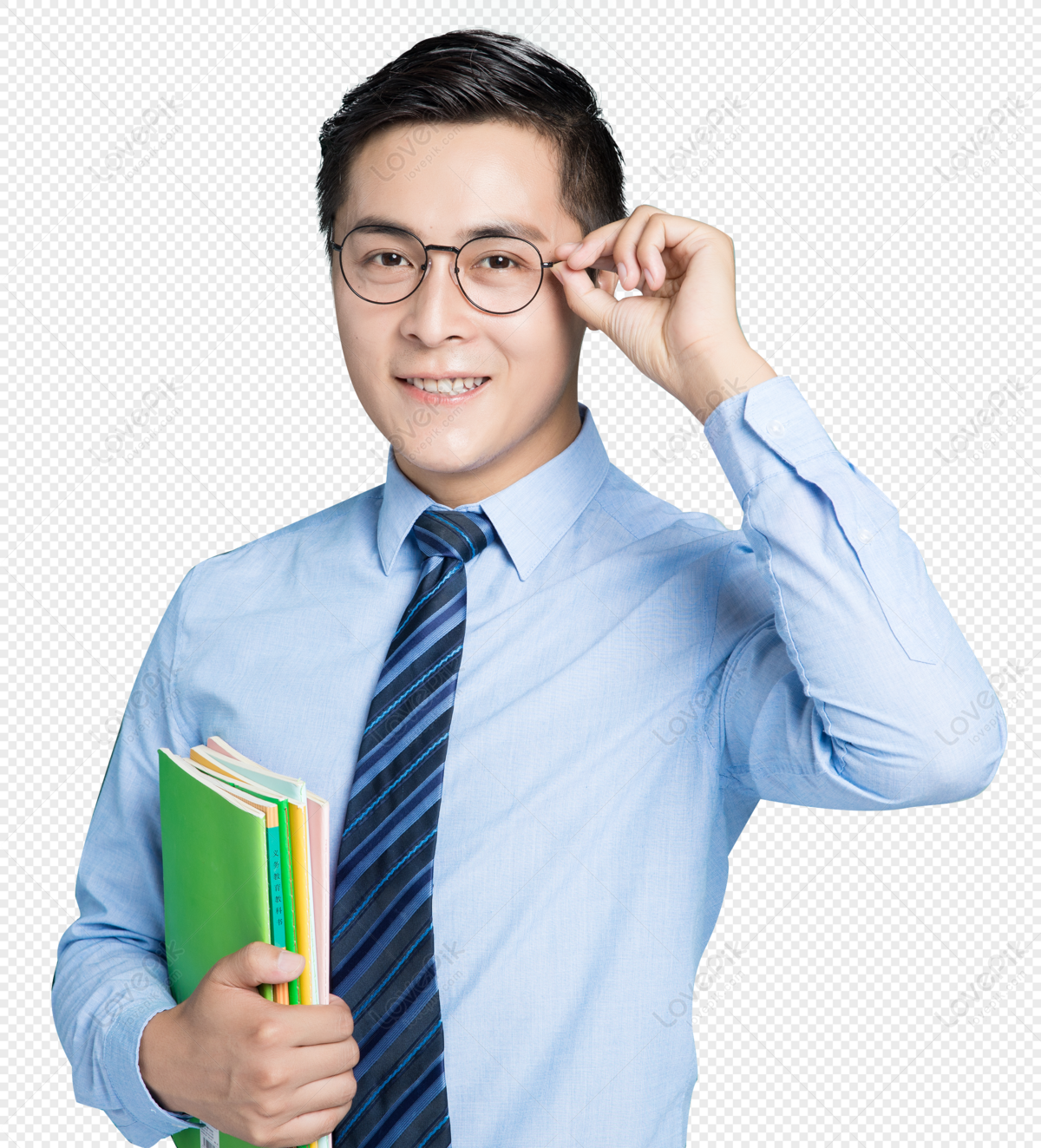📘 Course Name:
SAP HANA – SAP's In-Memory Computing
Platform
🎯 Course Objective:
This course will provide you with a
thorough understanding of SAP HANA (High-Performance Analytic Appliance), an
in-memory data platform that is revolutionizing the way enterprises handle
real-time data. You'll learn to leverage SAP HANA for developing applications,
real-time reporting, and analytics, and to integrate it with other SAP systems.
🧑🏫 Who Should Take This
Course?
- SAP
professionals seeking to upskill in HANA technology
- Data
scientists and analysts working with big data
- Database
administrators and developers
- Consultants
in SAP Cloud, SAP S/4HANA, or SAP BI
- IT
professionals aiming for a career in SAP-based data platforms
📝 Prerequisites:
- Basic
understanding of databases and SQL
- Familiarity
with SAP modules (not mandatory but helpful)
- No
advanced programming skills needed, but coding knowledge (e.g., SQL,
Python) is a plus
⏳ Course Duration:
- Classroom
Training: 6–8 weeks (depending on pace and schedule)
- Online
Training: 6–10 weeks (flexible depending on mode)
🏫 Course Content:
🔹 1. Introduction to SAP HANA
- Overview
of SAP HANA architecture
- In-memory
computing technology
- Differences
between traditional databases and SAP HANA
- Key
components and modules of SAP HANA (HANA DB, XS engine, Data Services)
🔹 2. SAP HANA Architecture &
Deployment Options
- SAP
HANA Database Architecture (row store, column store, and hybrid)
- Understanding
of HANA components: HANA Studio, HANA Cockpit, HANA XS Engine
- HANA
deployment models: On-premise vs. cloud, Hybrid model, SAP HANA Cloud
🔹 3. SAP HANA Installation &
Configuration
- System
requirements for HANA
- HANA
installation steps (using HANA Studio and HANA Cockpit)
- Post-installation
tasks
- Configuring
HANA parameters for optimal performance
🔹 4. Data Modeling in SAP HANA
- Data
Modeling Tools: HANA Studio, Web-based HANA modeling tools
- Schema
Creation and best practices
- Attribute
views, Analytic views, Calculation views
- HANA
Data Models and integration with SAP BW and SAP S/4HANA
- Data
access and optimization techniques
🔹 5. SAP HANA Data Provisioning
and Integration
- SAP
Data Services for ETL operations
- Connecting
SAP HANA to other data sources (e.g., flat files, databases, and
third-party systems)
- Real-time
data provisioning (SDI, SDA)
- Data
replication using SAP Landscape Transformation (SLT)
🔹 6. SQL & Advanced HANA SQL
- Basics
of SQL scripting and SQLScript for SAP HANA
- Creating
complex calculations and procedures in HANA
- Using
Table Functions, Stored Procedures, and Triggers
- HANA
SQL optimization techniques
🔹 7. SAP HANA Reporting &
Analytics
- Overview
of reporting tools like SAP Lumira, SAP BusinessObjects, and SAP Analytics
Cloud (SAC)
- HANA
views for reporting and analytics
- Real-time
analytics using HANA database
- Integration
with other SAP modules (e.g., SAP BW, SAP BusinessObjects)
🔹 8. Performance Tuning &
Optimization in SAP HANA
- Query
performance optimization techniques
- Indexing,
partitioning, and data compression
- Memory
management and tuning for large data sets
- Monitoring
and troubleshooting performance issues using HANA Cockpit and HANA Studio
🔹 9. Security and Administration
in SAP HANA
- User
management, roles, and authorization
- Securing
data using encryption and auditing
- Backups
and recovery strategies in HANA
- Data
governance and compliance (GDPR, etc.)
- SAP
HANA administration tasks (system checks, health monitoring)
🔹 10. SAP HANA Cloud
- Key
features and advantages of SAP HANA Cloud
- HANA
Cloud data integration with S/4HANA and SAP Business Technology Platform
(BTP)
- Data
sharing, application development, and deployment in the cloud
🔹 11. Real-Time Scenarios and
Use Cases
- Hands-on
exercises with real-world scenarios
- SAP
HANA with Internet of Things (IoT), Big Data, Machine Learning
- Case
studies of companies using SAP HANA for business transformation
🛠️ Tools Used:
- SAP
HANA Studio for data modeling and administration
- SAP
HANA Cockpit for system monitoring and performance tuning
- SQLScript
for writing advanced queries
- SAP
Lumira and SAP Analytics Cloud (SAC) for data visualization and reporting